Are you looking to protect your phone number and maintain your privacy while making calls? Whether you want to hide your caller ID, restrict outgoing calls, or make your number private, there are several simple methods you can employ. By following these easy steps, you can ensure secure and anonymous communication.
How to Make Your Number Private?
Using *67
One of the easiest ways to hide your phone number is by using the code *67. This code allows you to block your number for a specific call, so the recipient sees a message like “Private” instead of your name and number on their caller ID. Simply open your phone’s dialer screen and enter *67 followed by the number you want to call. This method works on any phone, including landlines, and it only applies to the call you’re currently making.
By using *67, you can maintain privacy and keep your number private when necessary. Whether you want to make an anonymous call or protect your identity in certain situations, this method provides a simple and effective solution. It’s especially useful when you want to reach out to someone without revealing your personal information. Just remember that *67 only works for the call you’re making at that moment, so if you want to keep your number private for all outgoing calls, consider adjusting the default settings on your device or contacting your cellular carrier for further options.
Advantages of Using *67
- Simple and easy to use on any phone
- Allows you to hide your number for specific calls
- Ensures privacy and anonymity when making calls
- Does not require any additional apps or services
Limitations of Using *67
- Only hides your number for the call you’re making at that moment
- Does not hide your number for all outgoing calls
- May not work with international calls depending on the country’s regulations
Remember to use *67 responsibly and respect the privacy of others. While it can be a useful tool for keeping your number private, it’s important to use it within legal and ethical boundaries.
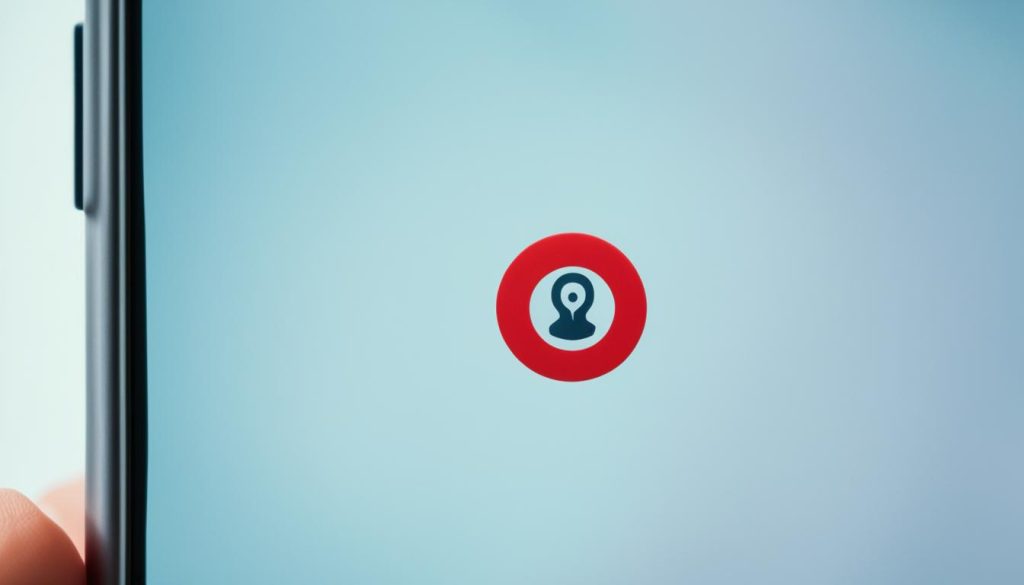
How to Make Your Number Private on iPhone and Android?
Both iPhone and Android devices have settings that allow you to hide your number by default for all outgoing calls. This ensures that your caller ID remains private and concealed. Follow the steps below to hide your number on your iPhone or Android device:
On iPhone:
- Open the Settings app on your iPhone.
- Scroll down and tap on “Phone”.
- Toggle off the “Show My Caller ID” option.
On Android:
- Open the Phone app on your Android device.
- Tap on the three-dot menu icon or “More” option.
- Select “Settings” from the dropdown menu.
- Tap on “Calls” and then “Additional settings”.
- From there, you can turn off Caller ID to hide your number.
By disabling the Show My Caller ID option on your iPhone devices or turning off Caller ID in the Additional settings on your Android device, your number will remain hidden for all outgoing calls made from your device.
If you’re having trouble locating these settings on your Android device or need further assistance, you can reach out to your cellular carrier’s customer support line for guidance on how to hide your number by default for all outgoing calls.
Ensure that your caller ID remains private and protect your number from being revealed to unwanted callers with these simple steps on your iPhone or Android device.
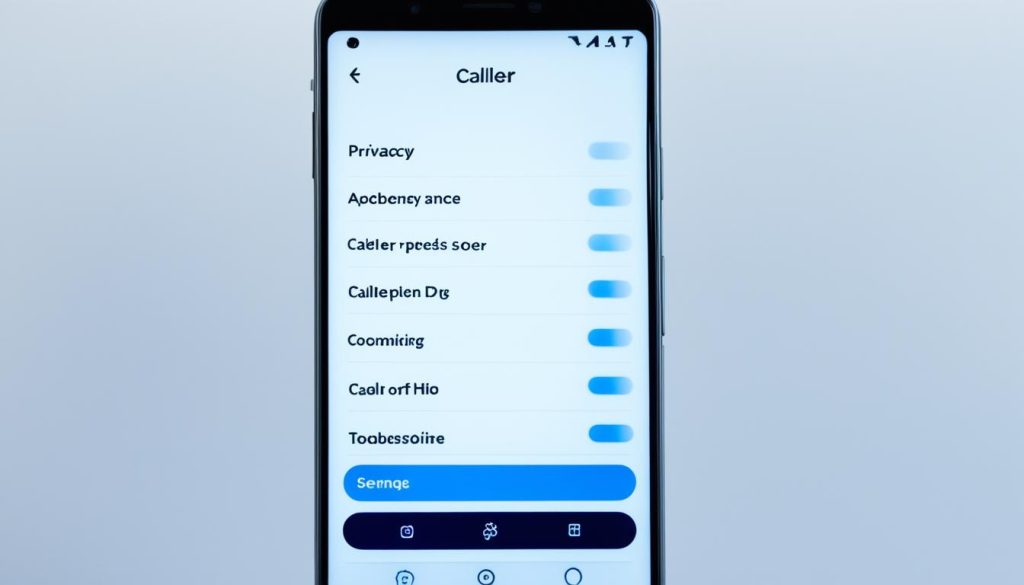
How to Make Your Number Private Through Your Cellular Carrier?
If you have an Android phone and have trouble finding the caller ID settings, or if you want to block your number for all outgoing calls, you can contact your cellular carrier’s customer support line. They can assist you in making your phone number private by default. This process usually involves a quick configuration on their end, and they can also provide instructions on how to unblock your number for specific calls if needed.

Comparison of Cellular Carrier Support for Hiding Caller ID
| Cellular Carrier | Hiding Caller ID Support |
|---|---|
| EE | Yes |
| Vodafone | Yes |
| O2 | Yes |
| Three | Yes |
| Virgin Mobile | No |
If you are unsure about your cellular carrier’s support for hiding caller ID or need assistance, it is recommended to directly contact the customer support line. They can provide the necessary guidance and ensure that your phone number remains private when making outgoing calls.
Conclusion
Protecting your phone number and ensuring secure and anonymous communication is vital in today’s digital world. By following the easy steps outlined above, you can make your number private and hide your caller ID. Whether you choose to use *67 for specific calls, adjust the settings on your iPhone or Android device, contact your cellular carrier, or utilize burner apps or Google Voice, you can have greater control over your privacy and protect your phone number from being revealed to unwanted callers.

